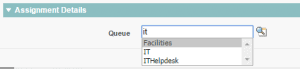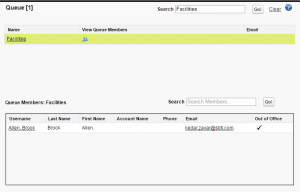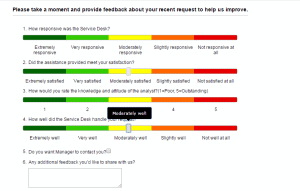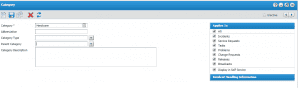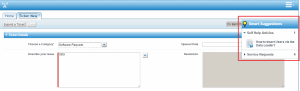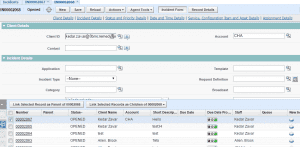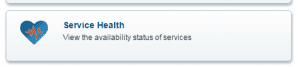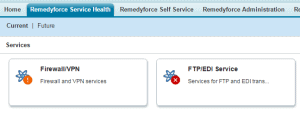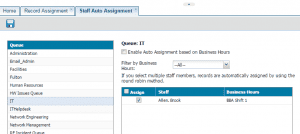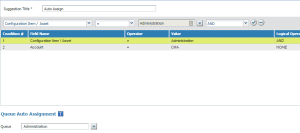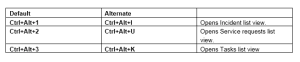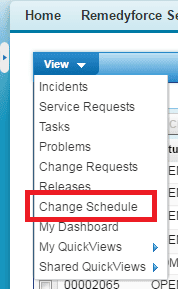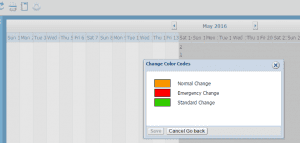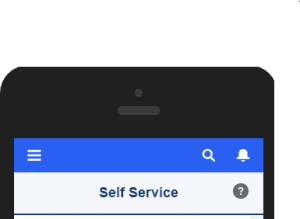Remedyforce Consulting: My Top 16 Enhancements in Remedyforce Summer 16
By Kedar Zavar, Senior Consultant, Cloudaction
As a member of BMC’s Early Access Program, I have the privilege to test-drive new Remedyforce releases before they’re generally available and provide feedback to the development team. It’s always exciting for me to see new enhancements because I know how new features and functionality can have a positive impact on both the help desk staff and users. So, I was keyed up to look under the hood of the Remedyforce Summer 16 Release. Believe me, it doesn’t disappoint! Here are my top 16 enhancements in Remedyforce Summer 16.
1. Type-ahead functionality for Staff and Queue fields
Key Benefits: The Summer 16 interface has been enhanced with the type-ahead functionality. Simply type the name or queue, and voila, you’ll see matching options. This makes for both quicker assignments and a better user experience.
2. Redesigned Survey Page
Key Benefits: The newly designed survey page is easier to use and provides enhanced user experience surveys.
3. Module-based Category
Key Benefits: With Remedyforce summer 16, administrators can have separate categories for modules. You now have the ability to use difference categories based on different modules.
4. Smart Suggestions for Self-Service
Key Benefits: With Summer 16, Smart Suggestions is available for self-service users, automatically displaying suggestions for service requests, knowledge articles, common tickets, and broadcasts that might be relevant to the issue. With Smart Suggestions for self-service, users are no longer required to search for knowledge articles; they can just type and the suggested service request, common tickets or knowledge articles will be shown automatically.
5. Incident-matching in the Remedyforce console using Smart Suggestions
Key Benefits: No you can match incidents with client id or accounts using a ton of different criteria. This feature will be particularly useful for managed service provider-type search to find tickets by called-in user or tickets by accounts.
6. Service Health
Key Benefits: With the Service Health feature, Remedyforce summer 16 provides new way of listing service outages. Agents and clients can now look at the availability status of all services. Service outage information for current and future services is readily available for end users using self-service and staff on the Remedyforce console.
7. Automated record assignment for staff and queue (including round robin and shift-based assignments)
Key Benefit: This powerful automation feature allows admins to configure settings and assign issues without using workflows or process builders.
8. Suggested Queue and Staff Assignments
Key Benefits: With Summer 16, you can define assignment rules without writing any workflows or process builder or apex code.
9. Keyboard Shortcuts
Key Benefits: Summer 16 comes with additional alternate keyboard shortcuts, which is a real time-saver.
Examples:
10. Change Schedule Calendar
Key Benefits: Staff members can easily access the Change Schedule calendar from the RemedyForce console. Plus, admins can control who can see the calendar based on profiles.
11. Custom Colors for Change Schedule Calendar
Key Benefits: Summer 16 gives you the option of picking configurable colors in Remedyforce to flag processes within the Change Schedule Calendar.
12. BMC Remedyforce Agentless Discovery
Key Benefits: The discovery scanner scans your network and fetches operating system, hardware configuration, and software inventory of the discovered devices. You can also perform actions (such as View Registry and Remote Control), deploy operational rules, and perform other enhanced capabilities on the devices where agent is installed and running. Plus, you can import the data into the CMDB and have the ability to schedule syncs via advanced options.
13. Self-Service Mobile App
Key Benefits: With Summer 16, the self-service mobile app is generally available by configuring Salesforce1 for Remedyforce self-service.
End users can:
- Submit and edit service requests
- View their submitted tickets and service requests
- View their CIs and assets and submit tickets for the CIs and assets
- View an Activity Timeline for tickets and service requests as well as related notes and attachments in chronological order
- Search for knowledge articles, service requests, and common templates
- View broadcasts and knowledge articles
- Chat with a staff member to resolve issues
- View common ticket templates
- Copy, close, and reopen submitted tickets and service requests
- Add notes and attachments to tickets and service requests
14. Upload Large Attachments
Key Benefits: Users can attach more and larger attachments, up to a maximum of 25MB.
15. Close Broadcasts Before Closing Linked Incidents
Key Benefits: Self-explanatory!
16. New Action Fulfill Request (CMDB) in Service Requests
Key Benefits: Gives you to option to configure filter criteria to show filtered configuration items and assets for request definitions that are required by assigning CIs.
Click here to register for a Remedyforce demo and get an overview of Remedyforce’s functionality and a look at the cool enhancements in Summer 16!
At Cloudaction, our goal is to help you get maximum value from your Remedyforce experience. We welcome your comments and suggestions. Please don’t hesitate to contact us at 1-844-2CLOUDA (1-844-225-6832) or via Ask Us NOW!, a complimentary service from Cloudaction to provide expert answers to your product capability, functionality, and implementation questions. We promise to respond to your inquiry or question within 24 hours.