BMC Helix Remedyforce Winter 20 Review
By Kedar Zavar, Architect, Cloudaction

The Winter 20 release brings some great enhancements for Remedyforce administrators and users alike. Here are my favorites.
1. Ability to Move Service Requests from Sandbox to Production Using Configuration Sets
BMC Helix Remedyforce has introduced a new feature called configuration sets. Before, administrators could not move Service Request from sandbox to production. They’d have to use Pentaho migration packages or just recreate them manually. With Winter 20, administrators get an option to move service request from sandbox to production using configuration sets. No additional setup is required. Configuration sets can move service requests including business Services, Templates, Categories.
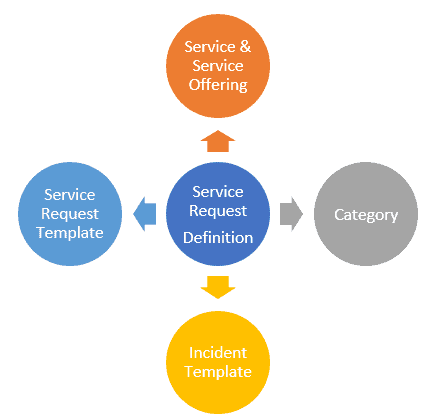
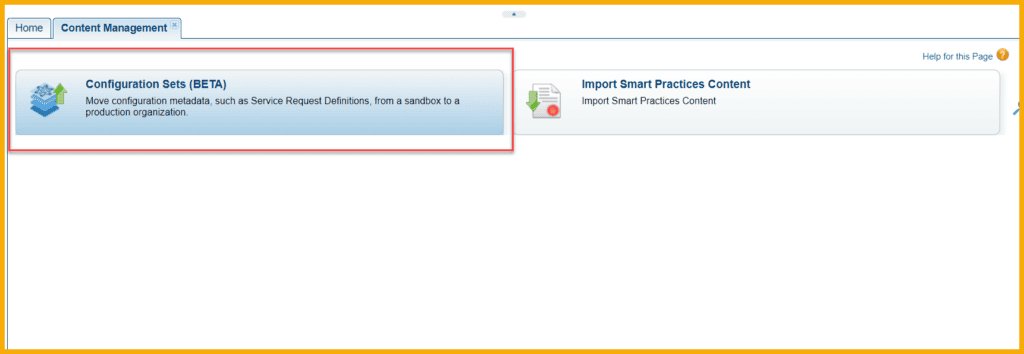
2. Hyperlinks on Service Request Forms
Administrators can add hyperlinks in the service request definitions to share links to intranet, documents, policies, other forms, and external links. New hyperlink type field introduced for service request configuration.
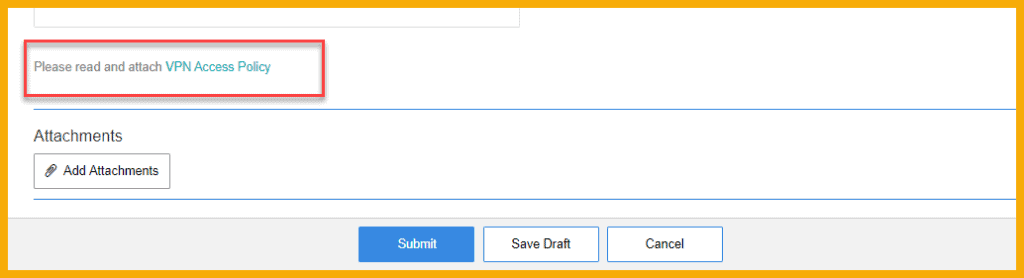
3. Rich-text Instructions on Service Request Definitions
Admins can add hyperlinks, images, text formatting like font sizes, bold italics. Instructions are now expandable and more legible.
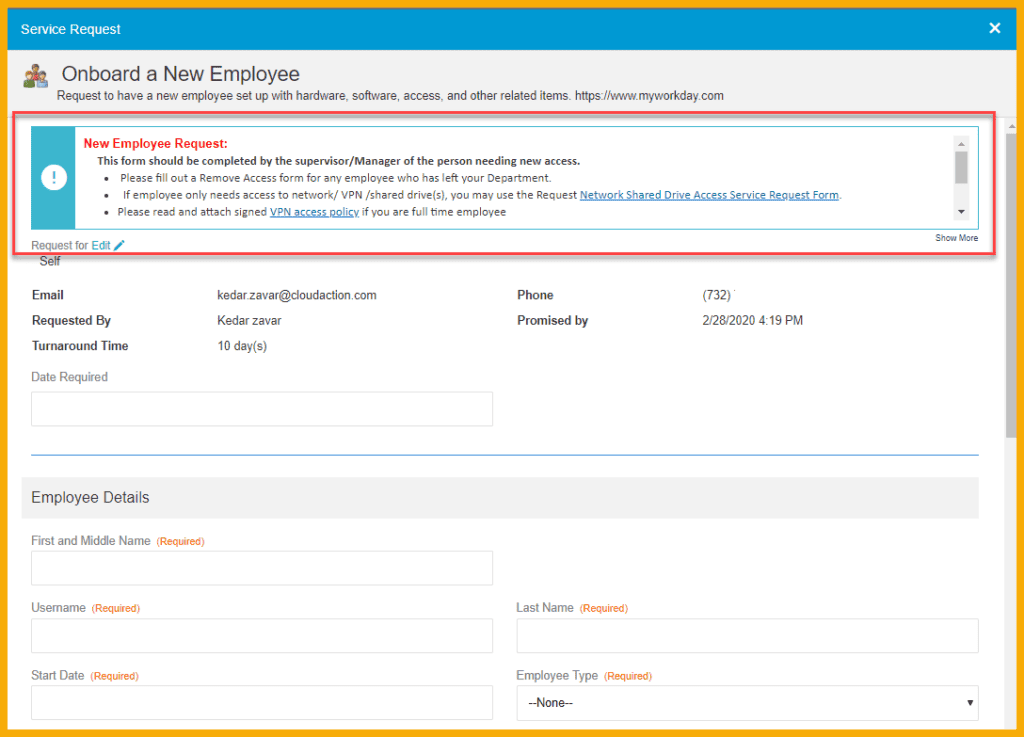
4. Two-column Layouts Ordering Service Requests
With Winter 20, admins can easily align fields in two-column layouts. New “Enable reordering of fields” option introduced.
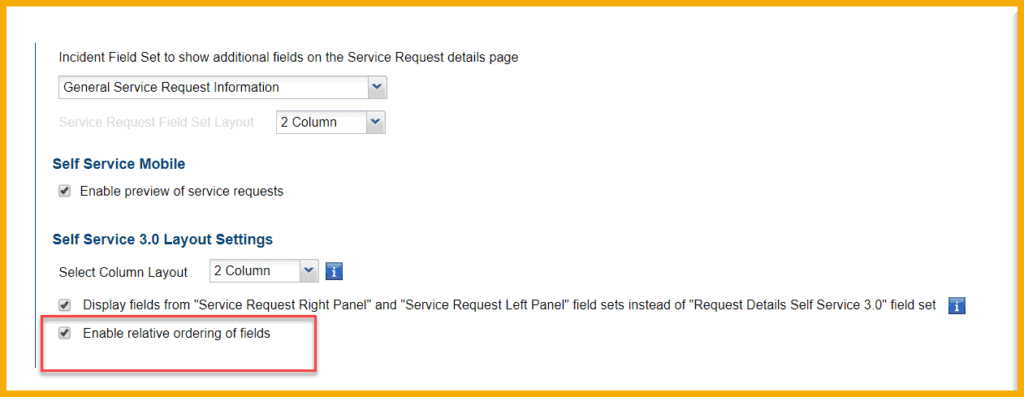
5. Salesforce Knowledge Articles on Self Service
With Winter 20, admins have ability to show knowledge articles on Self Service 3.0.
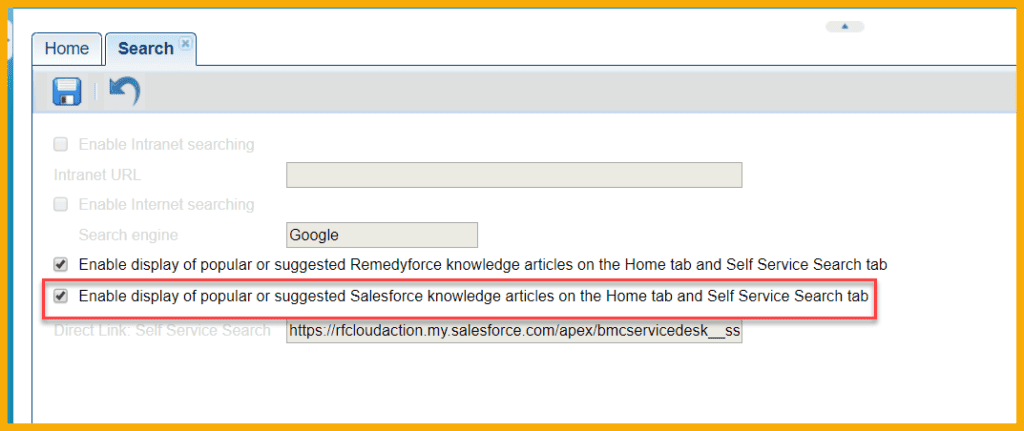
6. CMDB Security Enhancements
- Administrators can control class level access CRUD using permission sets.
- Ability to limit search on consoles
- Flexibility with non-power users
- Use CMDB across departments
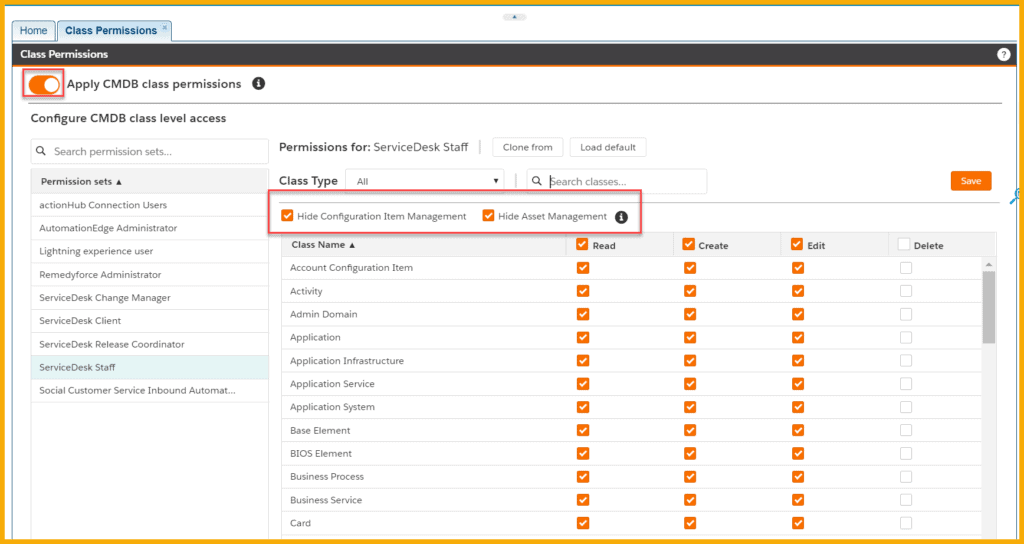
7. Remedyforce Discovery
The feature gives you an ability to assign primary client based in Discovery. It also has ability to apply exclusions.
The mapping logic uses at high level:
- Integration user Info – Primary client
- Agentless Discovery – Last logged on user
- Agent Discovery – Primary user
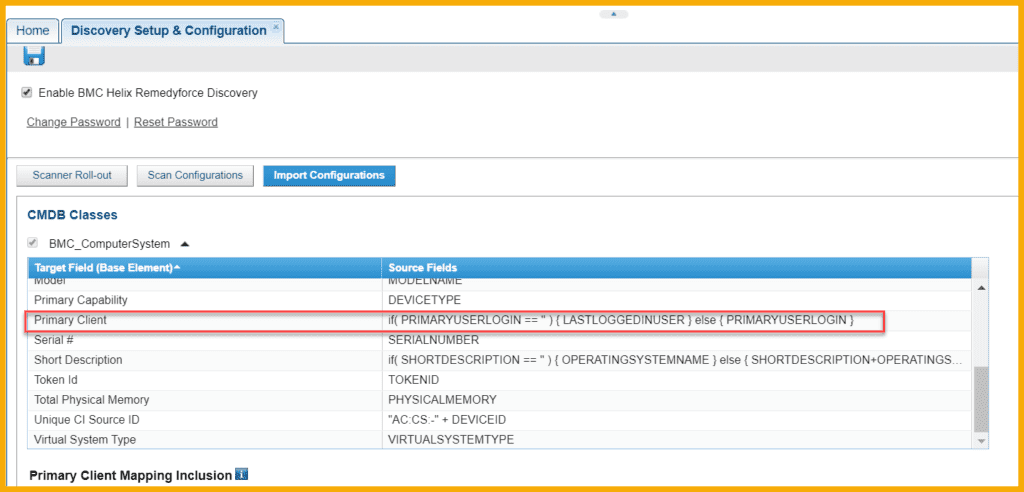
8. BMC Client Management Web Console – CMDB Remote Control actions
This is available for Premium or Premium plus or BMC client management (BCM). It’s accessible with a single mouse click, so no need to download a file, and it automatically opens the browser.
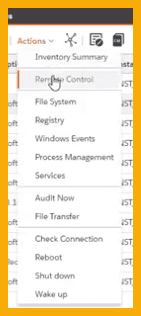
9. Round Robin – Staff Auto Assignment Functionality on Created or Updated
With Winter 20, auto assignment works on update actions apart from create.
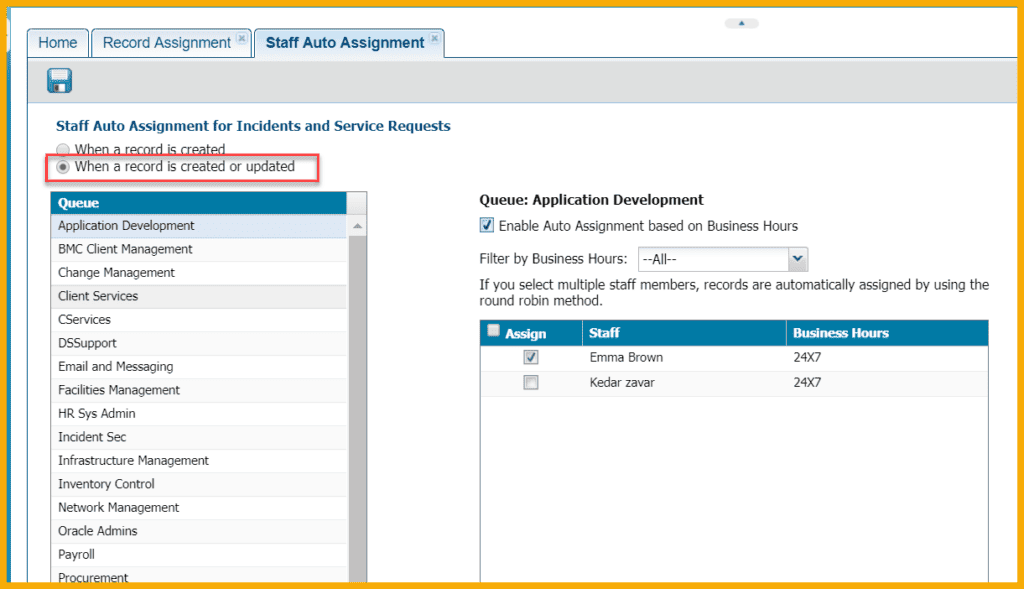
10. Improved Pentaho Packages
Winter 20’s includes improved Pentaho packages and easy-to-configure credentials.
11. Cognitive Service Management
This new feature offers several operational benefits.
a. The following BMC Helix omni channels are supported in the BMC Helix Remedyforce chatbot:
- Slack
- Microsoft Teams
- SMS (through Twillo). This channel requires Twillo subscription.
b. Auto-categorization using IBM Watson or BMC native classification using Google TensorFlow
c. Activity feed summarization (BETA), which helps staff efficiency by providing an option to summarize emails and action notes.
12. Firefox Improvements
Winter 20 includes the fix for the missing icon bug occurring in Firefox, along with added VPAT and JAWs capabilities.
13. Salesforce New Mobile App Support
Remedyforce is certified with new Salesforce app.
Ideas Delivered
- SRD – User Instructions: Rich Text field
- Ability to add Clickable URLs/Hyperlinks on service request form. New field type or modify header type fields with URL option
- Ability to migrate Request Definitions between Environments
- Self Service 3.0 Request Inputs Alignment
- Need to populate “Primary Client” field value in Remedyforce CMDB through Discovery
- Allow customized self-service images to work in browsers with tracking protection
