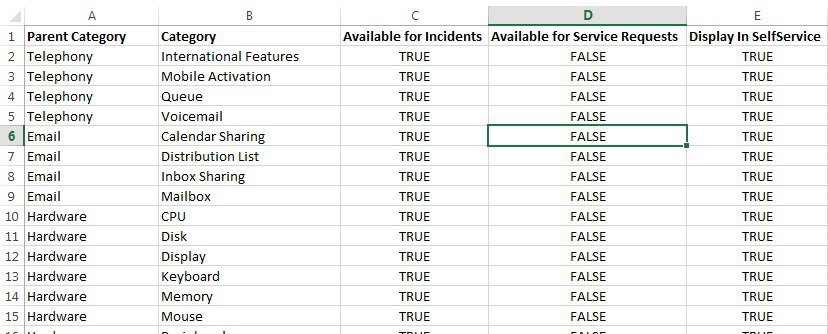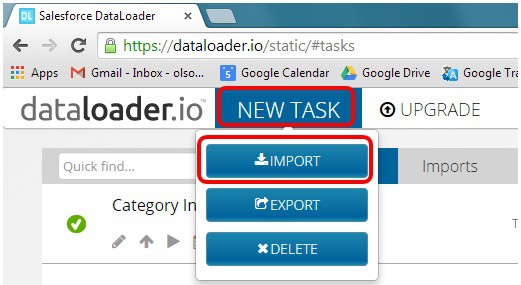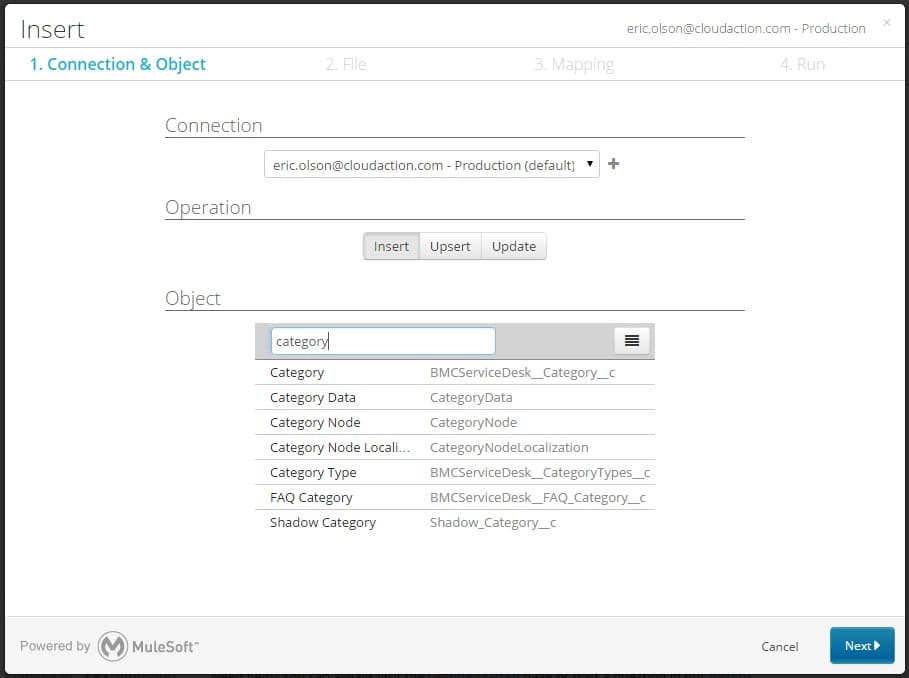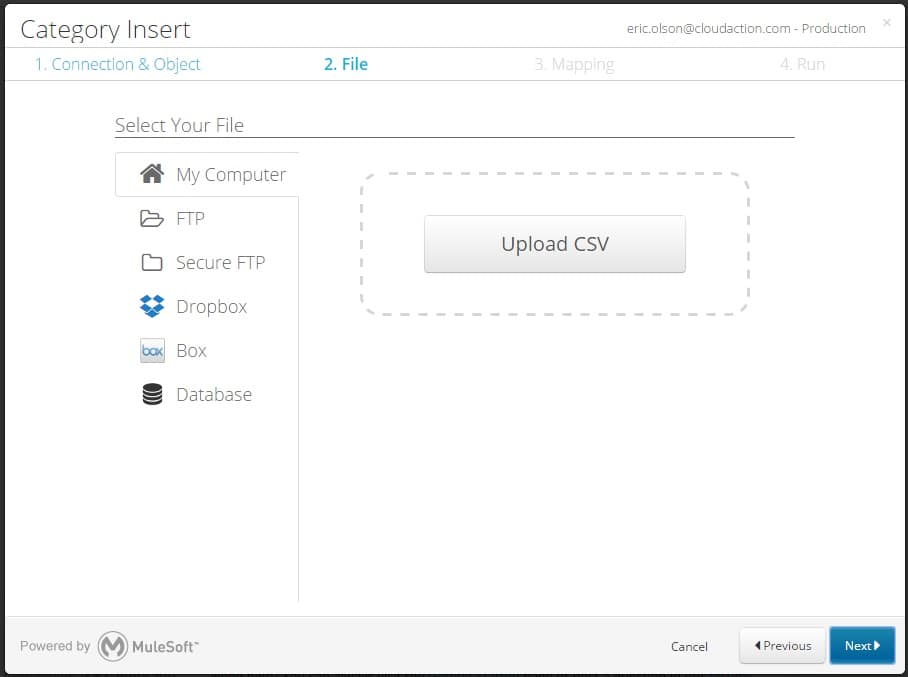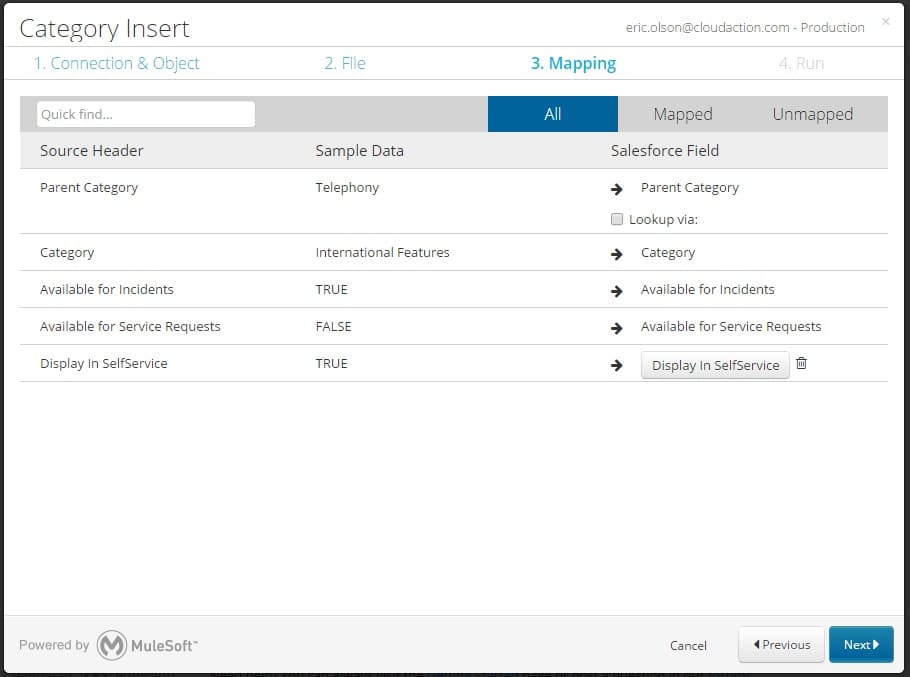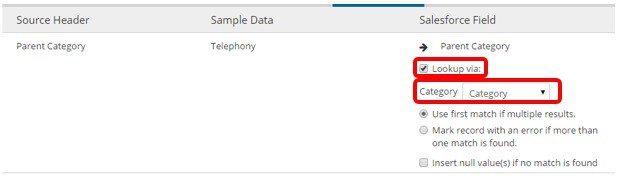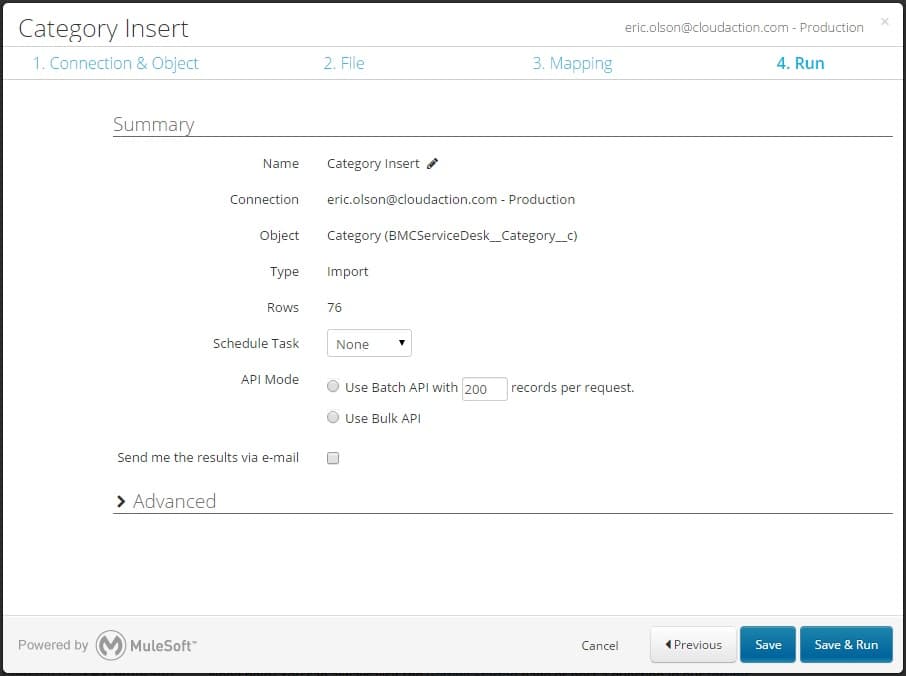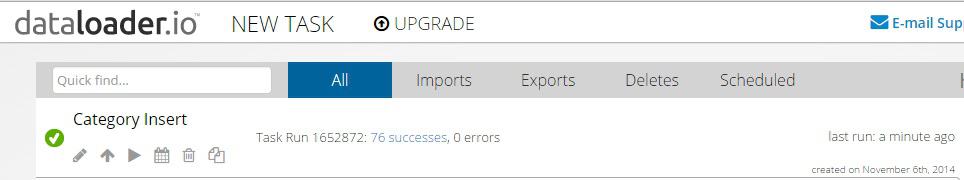Remedyforce Consulting: Importing lookup fields using Dataloader.io
By Eric Olson, Senior Consultant, Cloudaction
As a Remedyforce user, have you ever wished you could import a list of child Categories without having to scrub your CSV file to get the parent Category ID in there for the mapping? Dataloader.io, MuleSoft’s cloud-based data import tool for force.com, can map lookup fields by a name value in another object.
Suppose I have a list of Categories that I want to import, and that I have already created or imported the parent level Categories. I don’t want to go into each Salesforce record, and look up the ID value for each, so I’m going to use Dataloader.io to perform the lookup for me. Here’s a portion of my CSV file:
Within Dataloader.io, I click on New Task > Import.
Next, I am presented with the Connection & Object wizard, where I can specify the connection to use, the operation, and the object into which I am importing records. I have the ability to search for the object name, as well as browse from a list of objects.
After clicking Next, I need to select the source file location. This could be locally on my machine, or accessed in a remote or cloud-based location via the options shown below.
Upon selecting my source file, the wizard proceeds to the mapping step. Dataloader.io will automatically attempt to map the fields in your CSV to fields in the object into which you are importing.
To have Dataloader.io look up the Parent Category ID for you, check the ‘Lookup via:’ box under the Parent Category Salesforce Field. Then specify the field on which you want to match, in this case Category.
Lastly, a Summary will be displayed confirming the import settings. Click Save & Run to execute the import.
Once executed, the job status will be displayed.
At Cloudaction, our goal is to help you get maximum value from your Remedyforce experience. We welcome your comments and suggestions. Please don’t hesitate to contact us at 1-844-2CLOUDA (1-844-225-6832) or via Ask Us NOW!, a complimentary service from Cloudaction to provide expert answers to your product capability, functionality, and implementation questions. We promise to respond to your inquiry or question within 24 hours.