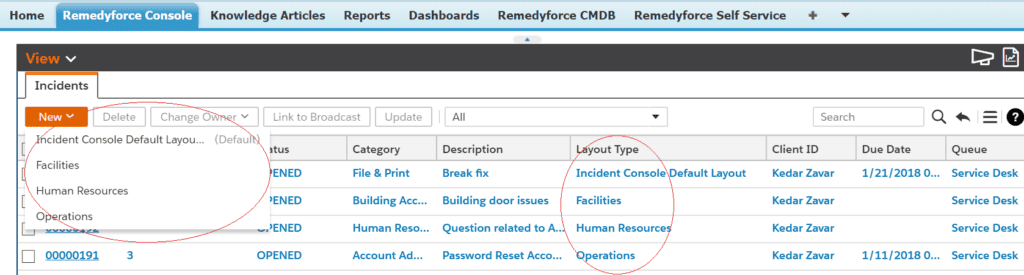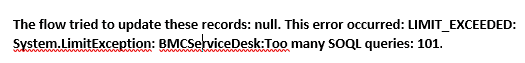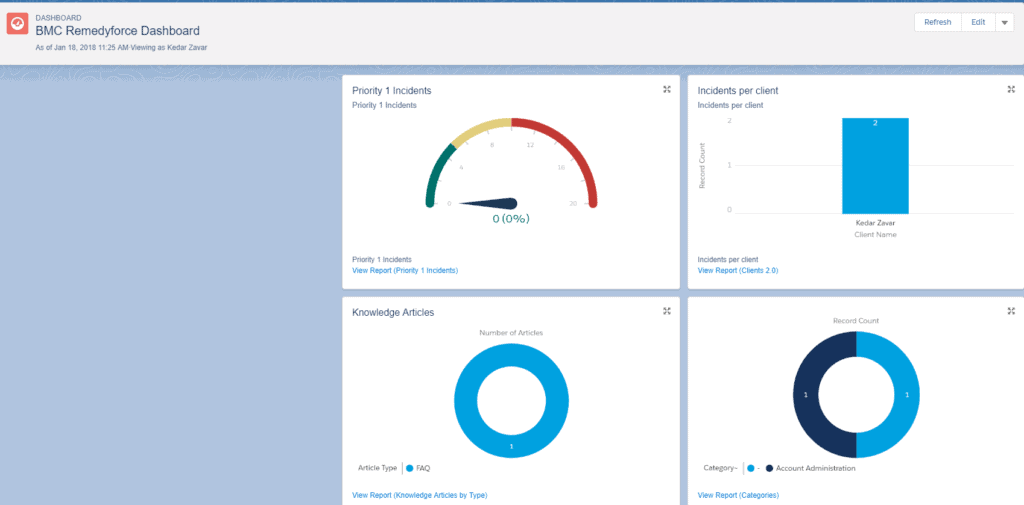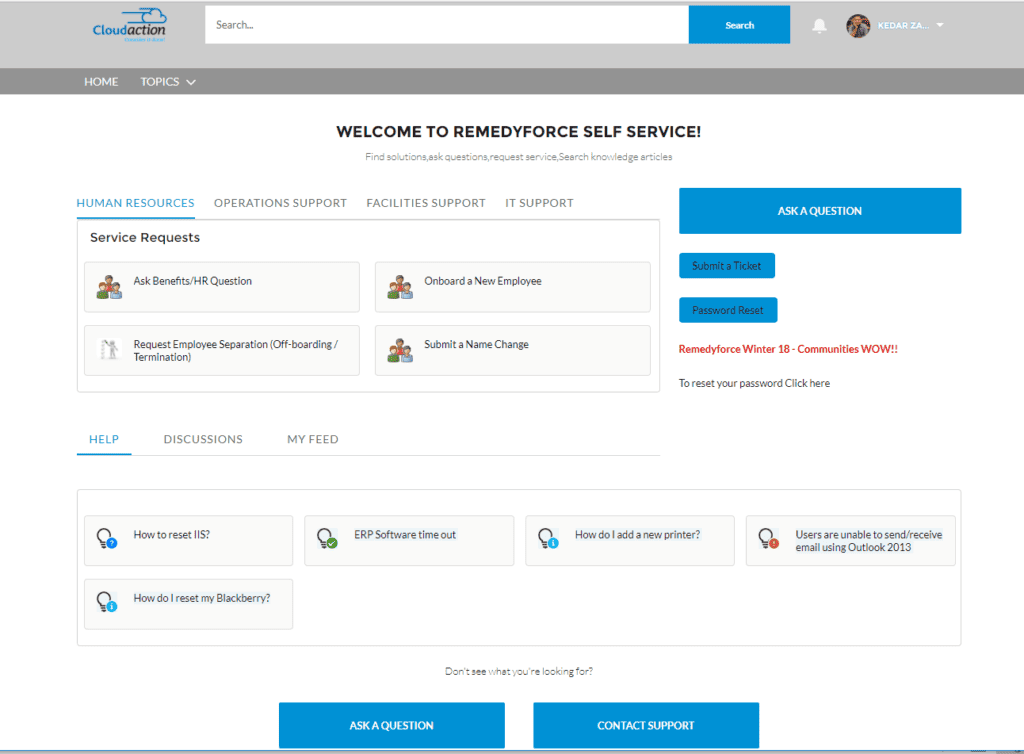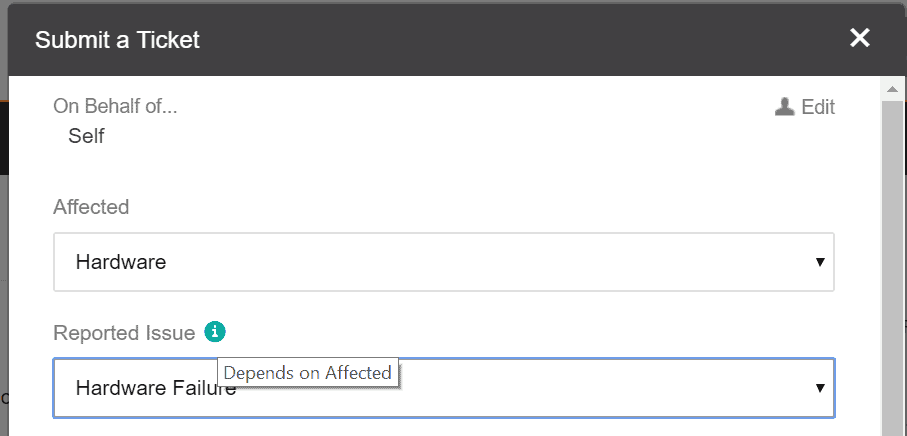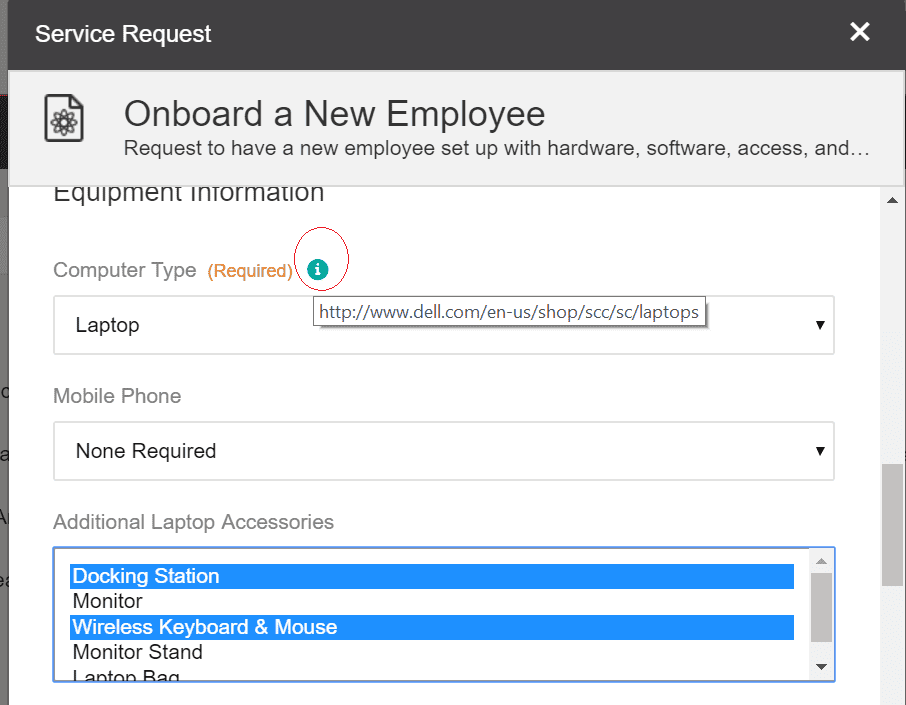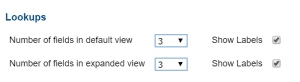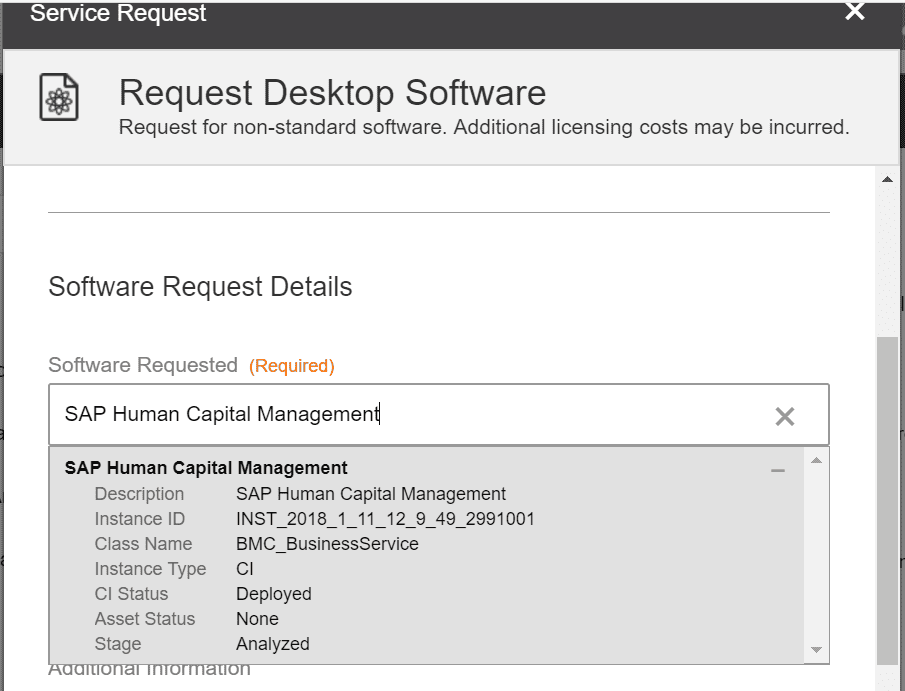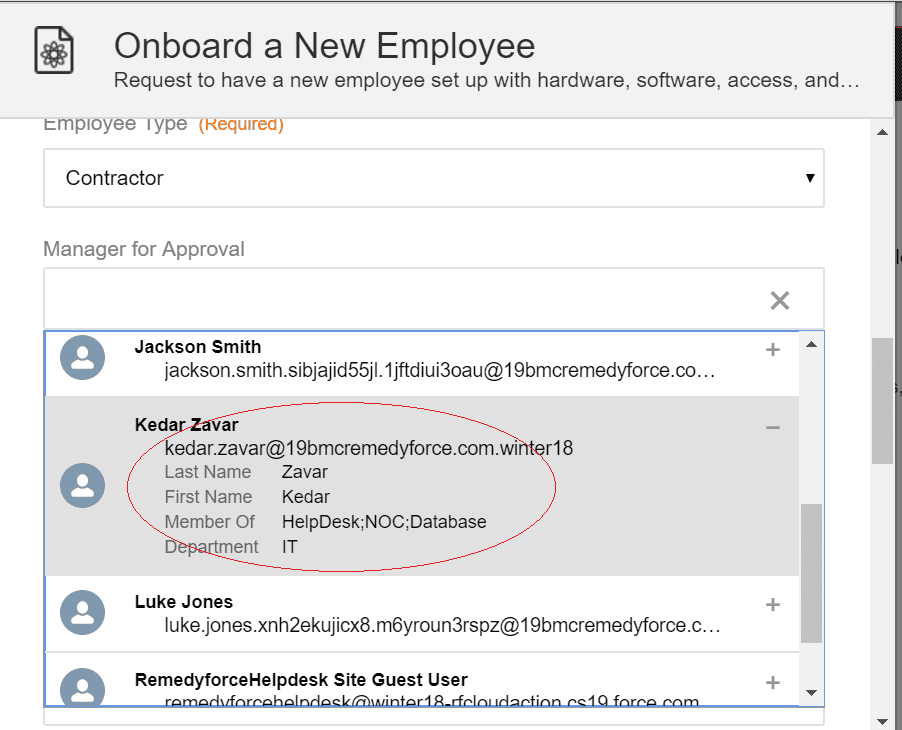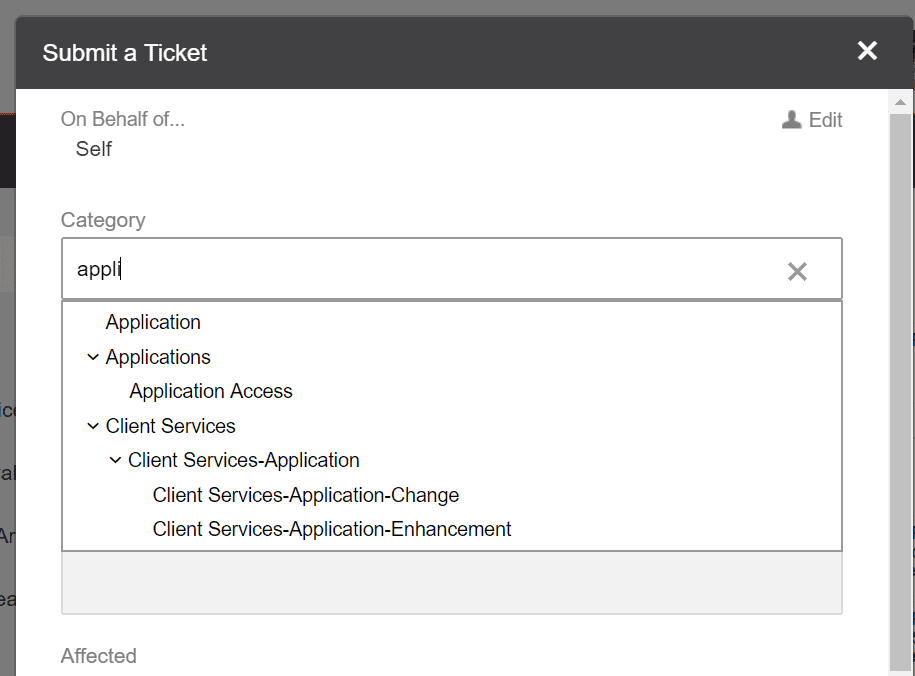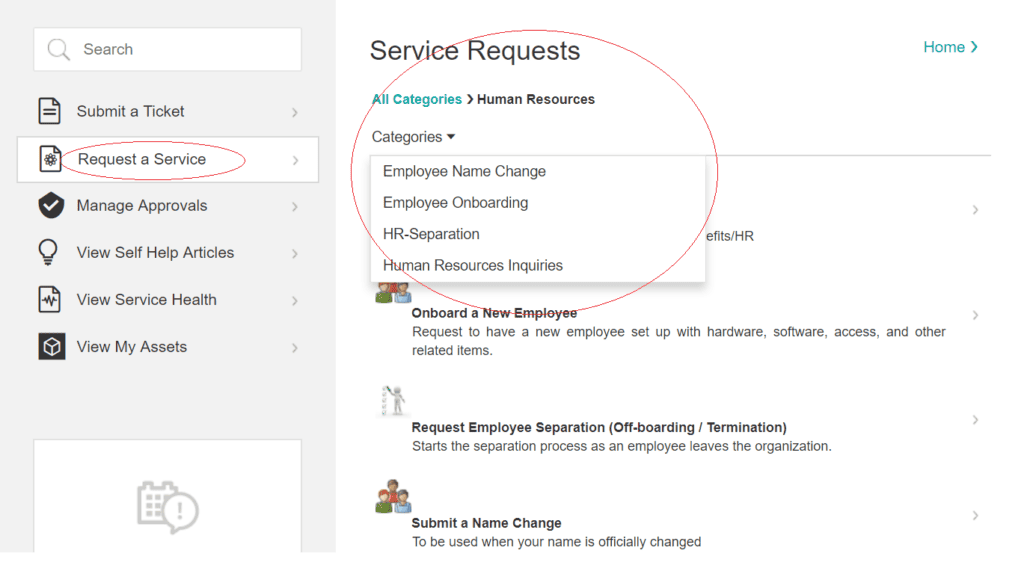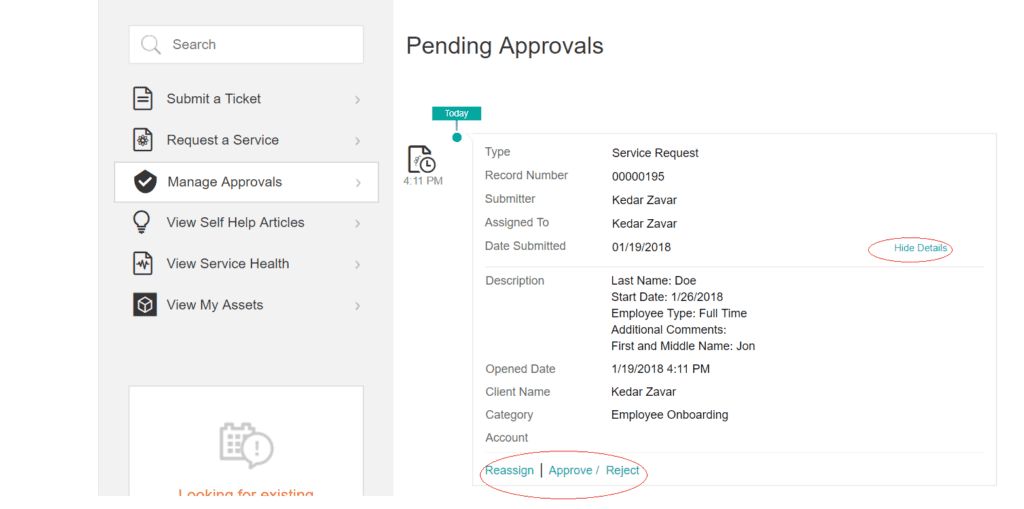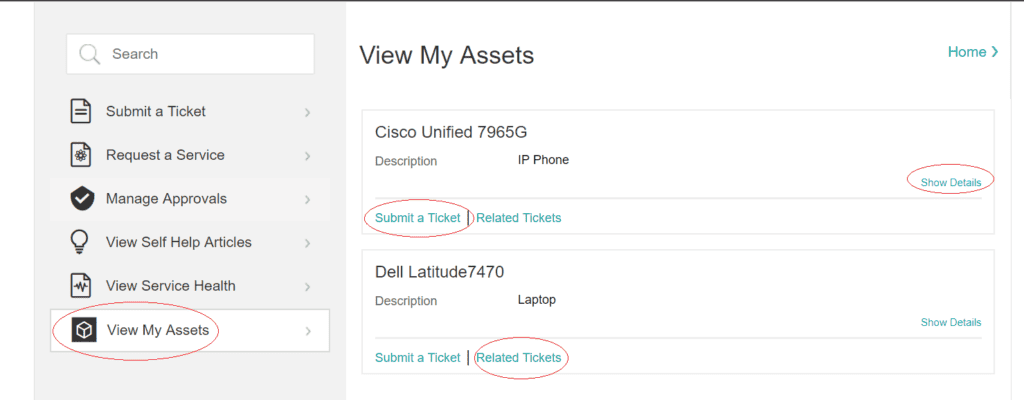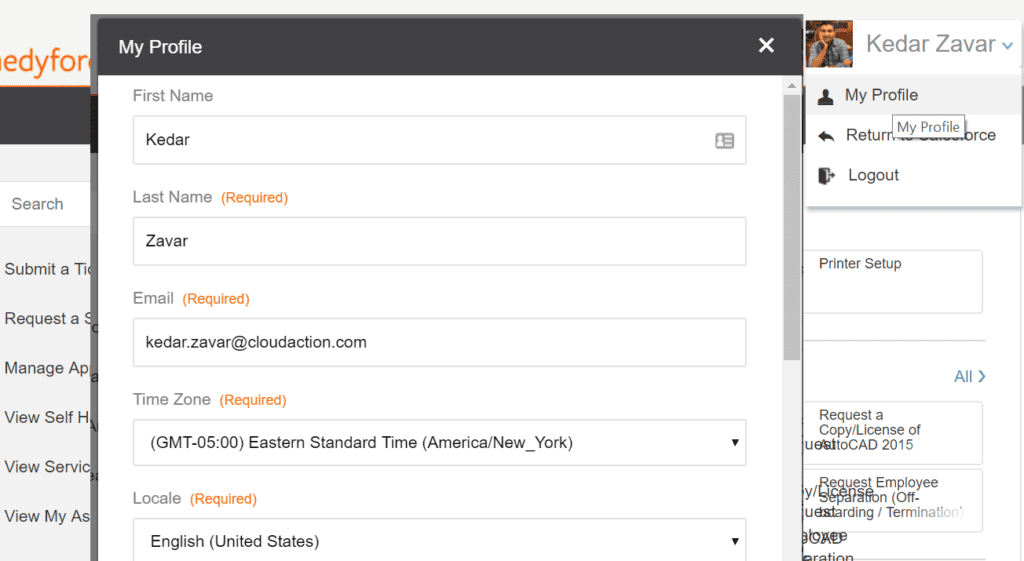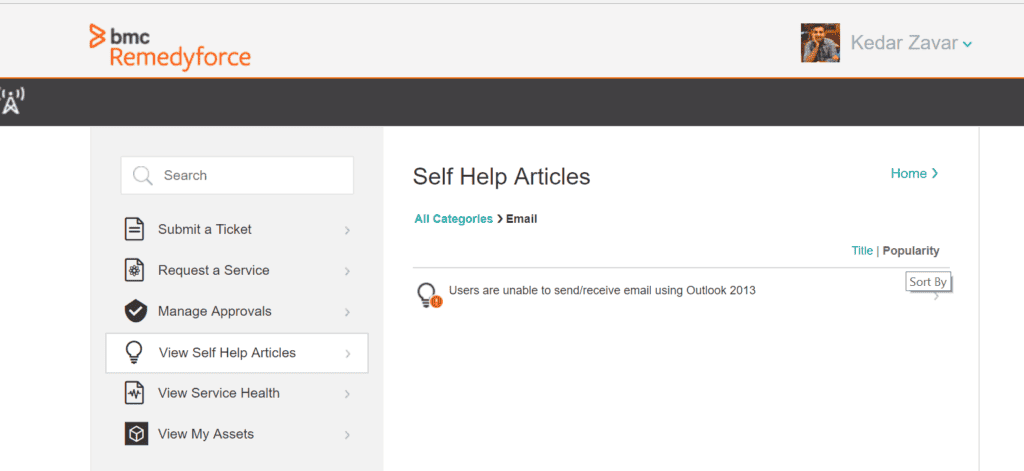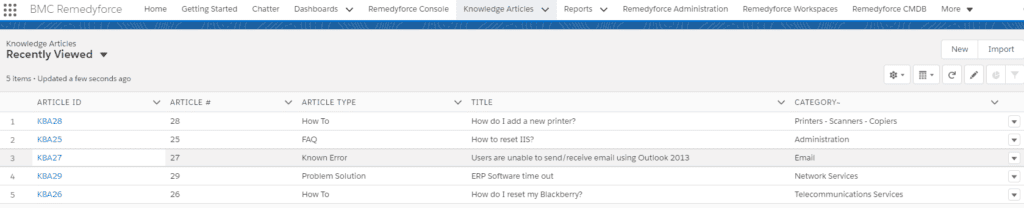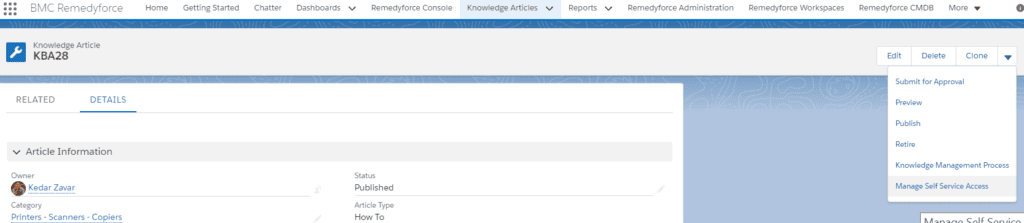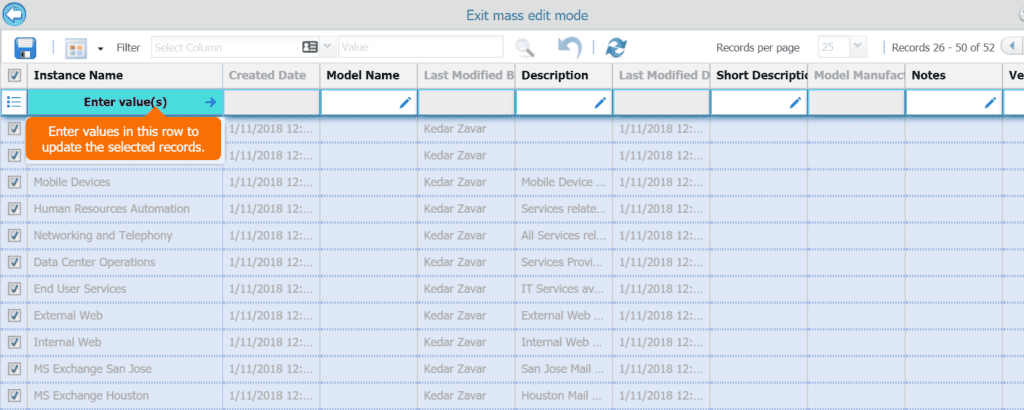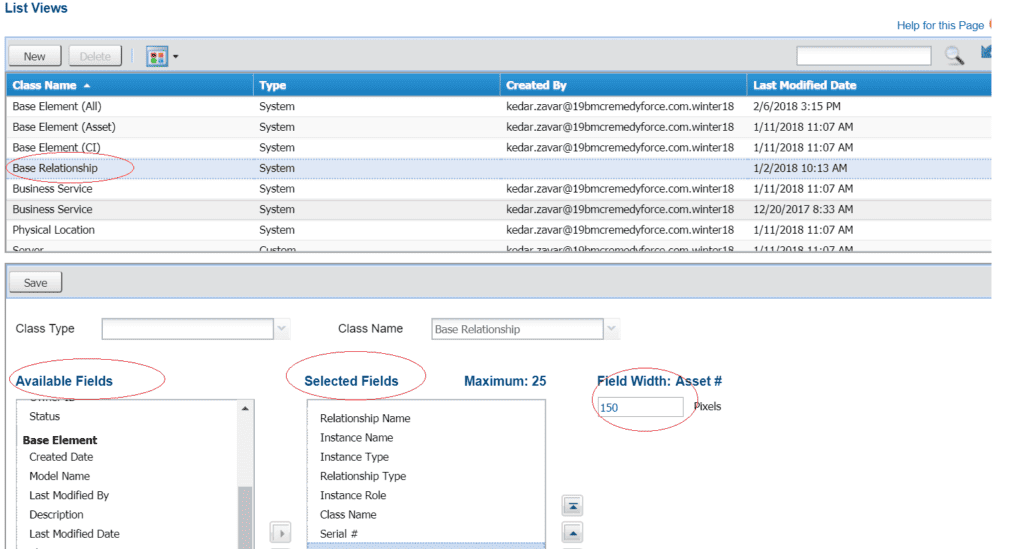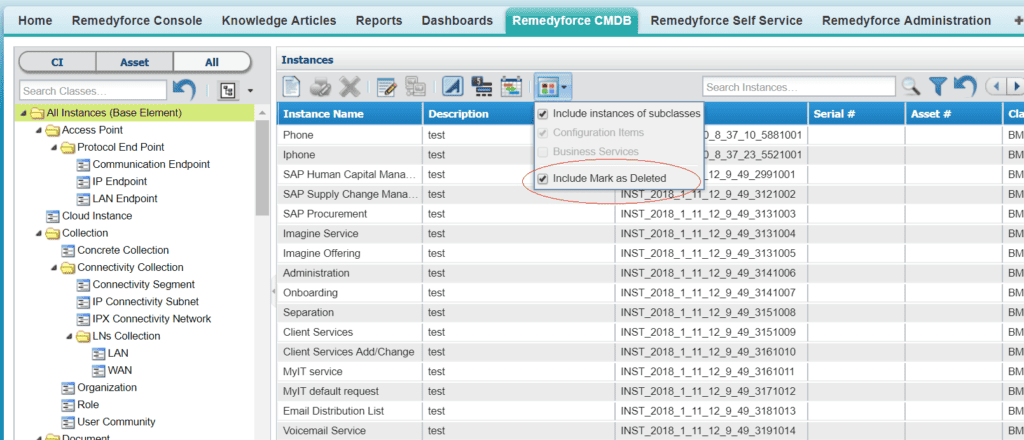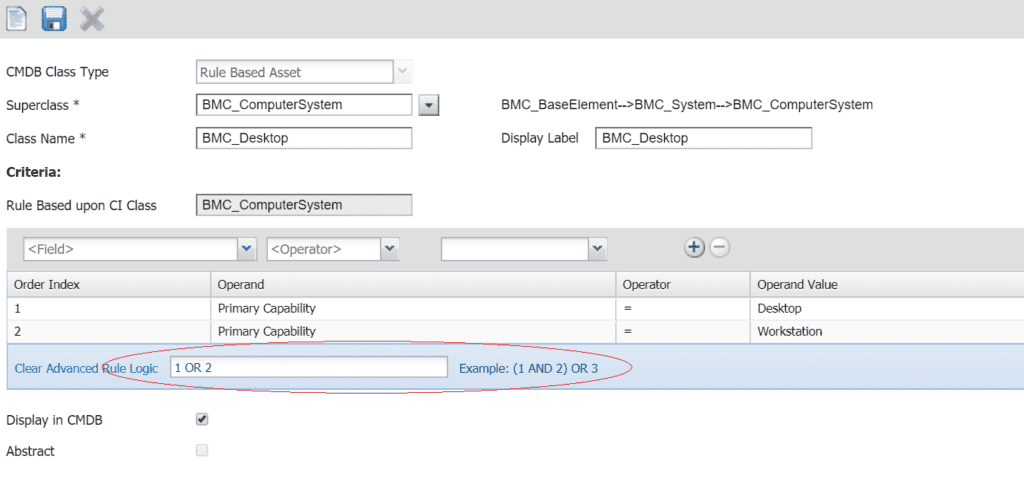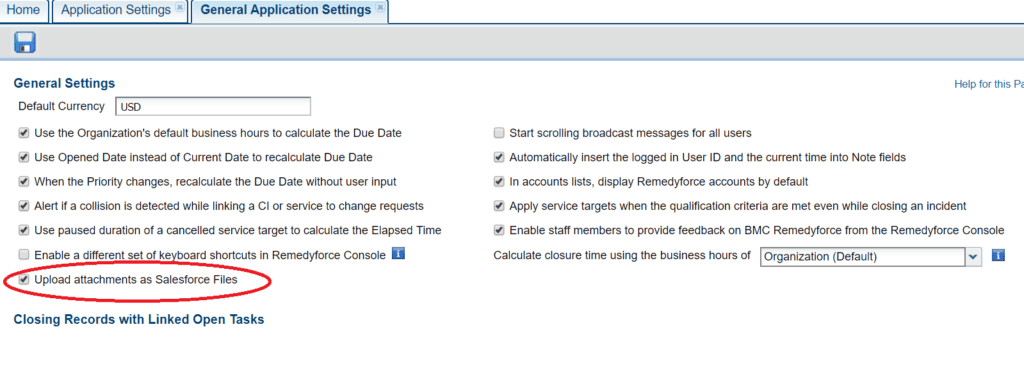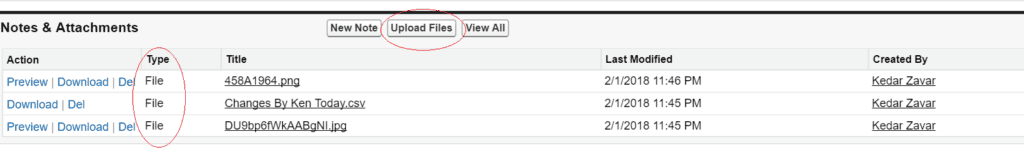Welcome to Remedyforce Winter 18
By Kedar Zavar, Architect, Cloudaction
Remedyforce Winter 18 is now generally available, but I’ve had the privilege of getting to play in the BMC Early Access sandbox. This release offers some great new features for Remedyforce admins/users, so let’s have a look at some of most noteworthy.
Page Layout Types on Console
Winter 18’s new Page Layout Types on Remedyforce Console is maybe my favorite new feature, especially how it has the power to extend Remedyforce’s benefits beyond IT.
Benefits:
- Promotes Remedyforce adoption in non-IT departments (Human Resources, Facilities, Operations).
- Enables you to customize layouts, reduce complexity, cluttering of forms, etc.
- Secures data and simplifies record access from Console simply based on user profiles.
- Provides easy segregation of data across departments on consoles.
- Allows admins to restrict/hide Templates and Categories on consoles without sharing rules.
- Requires less administration.
- Allows admins to use Templates workflows, process builder, visual work flows to automate.
- Supports layout-only Incidents and task
Suppress “Too many SOQL queries: 101” errors
Remedyforce admins have likely noticed this error on Service Requests and Incidents. This error occurs due to automation such as calling templates in workflows while performing multiple updates on the same record. In simple terms, this means you are approaching governance limitations defined by Salesforce. Only 100 queries per transaction are supported. When your code issue smore than 100 SOQL queries, then it will error-out. You can use Debug logs to find out the cause. What to review is your workflows/process builder/flows and field updates like templates or lookups on same event.
Benefits:
- Reduces multiple execution impact.
- Remedyforce admins can add a new custom Boolean field called “Skip RF Trigger Execution” in workflows, process builder, flows, which can skip Remedyforce triggers.
- This feature is available for Incident, Task, and Change Request.
- This is not applicable when updating a record where you need due date calculation, application of SLA, templates.
- NOTE: This is BETA feature.
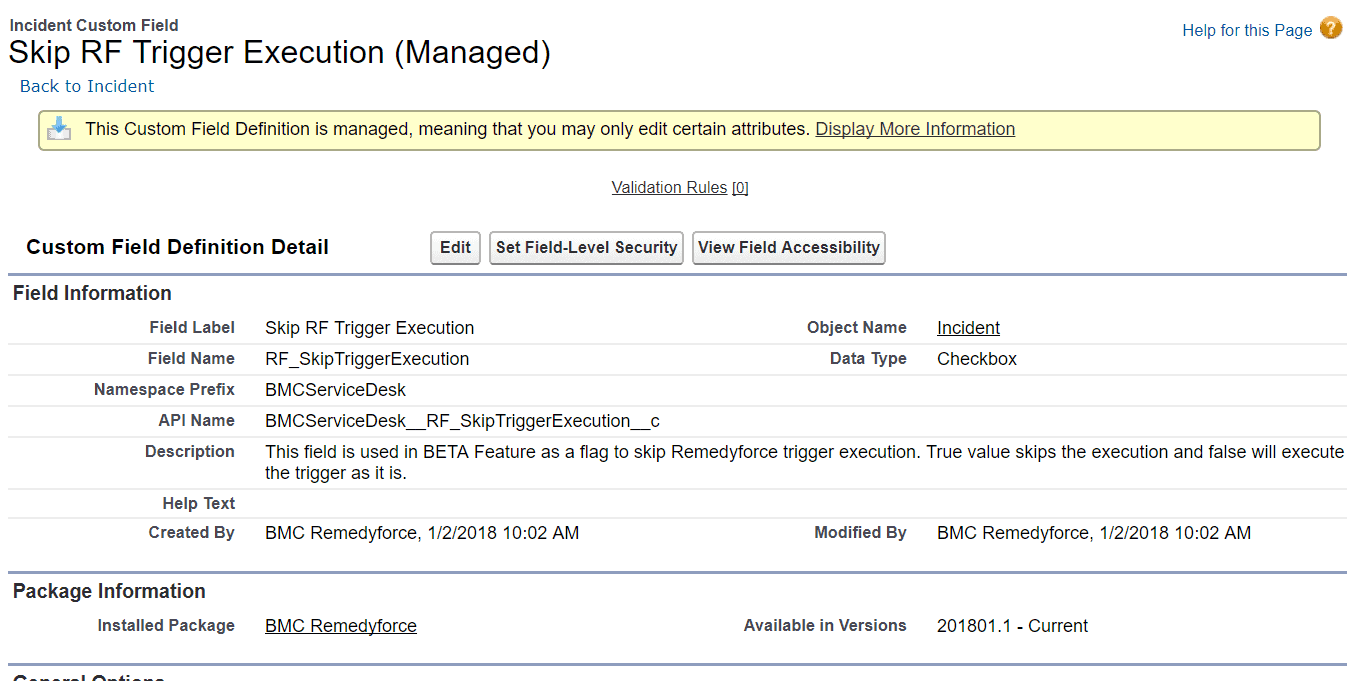
Salesforce Lighting and Remedyforce
Salesforce Lightning was supported in Summer 17, with some limitations. With Winter 18, Lighting is support to Remedyforce Console and covers other product areas. As you may know, Salesforce Lightning is a new Salesforce platform that provides modern user interfaces optimized for speed and supports improved reporting, dashboards, new user experience, template-based communities, drag and drop options, and the Salesforce1 mobile app. The interface you use today is the “Classic” option.
Benefits:
Salesforce Lightning supports for below modules
- Self Service 3.0
- Asset Management/CMDB.
- Remedyforce Administration.
- Remedyforce Workspaces.
- Knowledge articles.
- Lighting components for Salesforce communities – expose Self Service to Salesforce communities.
Communities – Add Self Service components like knowledge templates, service request, knowledge articles
Existing Salesforce community customers can now adopt to Remedyforce Self Service easily.
Benefits:
- Take Self Service to the next level by giving access to IT and other requests from communities.
- Control and customize Self Service portal with communities.
- Give your end user a superior and modern interface.
- Gain the ability to add Service Requests and submit ticket and knowledge articles to communities.
Dependent Picklist for Self Service 3.0
Remedyforce Winter 18 supports dependent picklist on Self Service 3.0.
Benefits:
- Support of dependent picklist on Incident.
- Create Salesforce dependent pick list on the Self-Service form.
- Make “Submit a ticket” form interactive.
- Classify break/fix correctly.
- Help in reporting and easy auto routing.
Ability to add hyperlinks on the Service Request Input fields
Remedyforce admins can add hyperlinks to request-definition input fields.
Benefit:
- Hyperlinks now available on Service Request Input fields.
- Easily launch web pages or intranet links for more information from your Service Request forms.
- Provide required and/or additional information to complete Service Requests.
General Lookups fields in Self Service 3.0
Winter 18 adds enhancements to Self Service 3.0 lookups.
Benefits:
- Gives an option to show more data on lookup fields.
- Lookup fields show additional information about the current selection, which makes it easy to pick the right value.
- In the example below, software is lookup to base element, which shows the name as well as other attributes.
- Ability to set default and expanded views.
- Ability to configure fields to give the end user an optimal experience.
Category Lookups Improvements in Self Service 3.0
Winter 18 provides significant improvements on Category lookups in Self Service 3.0
Benefits:
- Easily find categories.
- “Type ahead” supported.
- Provides expandable tree structure.
- Search results displayed in tree structure, making it easy to find right category.
Service Catalog Improvements
With Remedyforce Winter 18, end users can browse the Service Request Catalog easily.
Benefits:
- Easily identify specific Service Requests.
- Filter through Categories and linked Service Requests.
- Adds new Category filter to jump to any desired category.
- Hyperlinks to navigate to any level.
- Accelerates user adoption.
Manage Approvals on Self Service 3.0
Approvals on Self Service 3.0 are more consistent with view My Activity timeline.
Benefits:
- Summary and more details visible.
- Consistency with activity timeline gives same user experience across Self Service.
- Option to reassign, approve, and reject buttons on one form.
View My Assets
Remedyforce Winter 18 gives an option of exposing Assets/CIs assigned to Clients as a new tab on Self Service, making it easy to track assets and tickets.
Benefits:
- CIs, Assets and Services assigned to Clients could be seen on Self Service.
- Clients can submit tickets for their assets making it easy to submit issues related to CI.
- Also track related tickets from Self Service for that asset.
Ability to Update “My Profile” on Self Service 3.0
Remedyforce Winter 18 gives end user to manage profile information from Self Service 3.0.
Benefits:
- End users can upload photos.
- Ability to update phone number or any information exposed by admin.
- Helps keep the end user profile up to date, which benefits the help desk.
Self Service Knowledge Article Improvements
Remedyforce Winter 18 has many improvements added for knowledge articles on Self Service 3.0.
Benefits:
- End user can now browse knowledge article by categories.
- Order articles by ascending by Title or Popularity, making it easy to find and access at most popular articles.
- Uses bread crumb trails for easy navigation.
- Maximizes window of knowledge article to make it more readable.
- Improves end user’s ability to resolve issues via self-help.
Knowledge Article Support in Lightning
Benefits:
- Remedyforce knowledge articles now supported in Lighting interface.
- New page layouts introduced for Lighting.
- There are new “quick actions” available to control Self Service and accounts visibility.
CMDB enhancement – Update Multiple Records from GUI
This is my favorite feature on the Remedyforce Winter 18 list.
Benefits:
- Staff users can easily update multiple records in CMDB, making it easy to maintain CMDB information.
- Editor has option to click, select rows, and update.
- Perform global change across multiple records without import exports.
CMDB Enhancements – List View Customization for Relationships
Remedyforce Winter 18 brings List view customization for relationships.
Benefits:
- Option to add required columns for relationship.
- New configuration available for admins to control the columns.
- Admins can also control column widths, making sure each column at the correct width.
- Relationships are hyperlinks, so no need to double-click.
CMDB Enhancements- Filter Deleted or Inactive Records
With Remedyforce Winter 18, agents or admins can filter active, inactive or “Mark as deleted records” in Remedyforce CMDB Console.
Benefits:
- Easily go through inactive or deleted records.
- Filter on records easily.
- This feature applies to CMDB relationship tab and CMDB explorer interface.
CMDB Enhancements- Rule-based Assets (RSA) Classes
Prior, RSA had only “AND” filter logic. Remedyforce Winter 18 includes support for “OR statements” for Rule based assets classes in filter logic.
Benefit:
- Add multiple conditions for multiple items in same class using same field.
- Helps with agentless discovery.
CMDB Enhancements – Enhanced Discovery Features
This feature will be generally available after BMC discovery 11.3 release.
Benefits:
- Winter 18 BMC Discovery brings 25+ out-of-the-box classes.
- Using APIs not Pentaho.
- Enables relationship management.
- Support for Applications and Cloud Applications.
Support for Salesforce Files (optional)
Remedyforce Winter 18 supports larger files by Salesforce files adoption.
Benefits:
- Customers have an option of using the Salesforce file-enabling option of attaching larger attachments.
- Use of Salesforce files with Lighting and Classic interfaces.
- Supports files up to 2GB size.
- Incoming and outgoing Remedyforce emails will still have 10 MB restrictions.
Your vote counts! Here are the Remedyforce Ideas targeted in Winter 18!
- Self Service 3.0 – look-up field showing multiple columns
- Self Service 3.0 – Categorize knowledge articles
- Service Request URL is not present in Self Service 3.0
- Self Service 3.0 – edit my profile
- Remedyforce Console – add View icon to every lookup field on every object (or allow admins to set)
- Self Service 3.0 – show SRD category in breadcrumb
- Open KB Article window in a new tab and in full screen and not as UI pop-up
- Category field is not working correctly in Self Service
- ERROR – Multi-Select picklists in Console do not show help text
- Support Dependent Dropdowns in Self Service 3.0
- Self service 3.0 – Approvals -add fields to initial screen
- Can ‘View My CIs and Assets’ Visualforce page be used in the Self Service portal v3.0?
- Common Service Requests list – alphabetical order
- Provide the ability to manage who can select which categories.
- The pop up message in self service portal is strange for Japanese.
- SS3.0 Close ticket pops an empty resolution field
Useful links